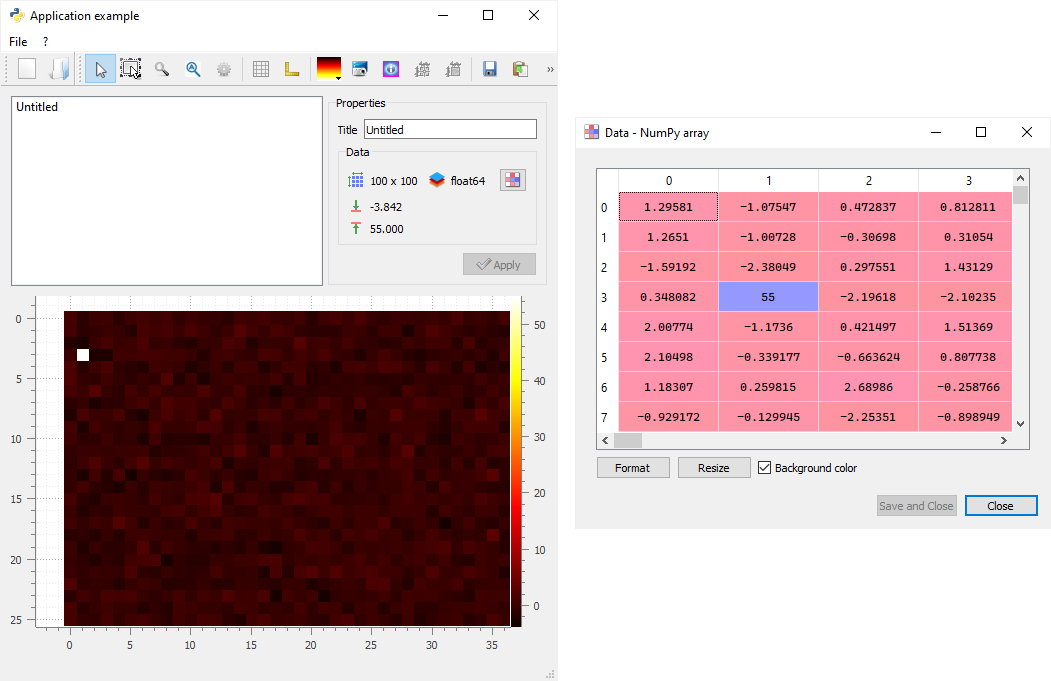Examples¶
The test launcher¶
A lot of examples are available in the plotpy.tests test module
from plotpy.tests import run
run()
The two lines above execute the test launcher:
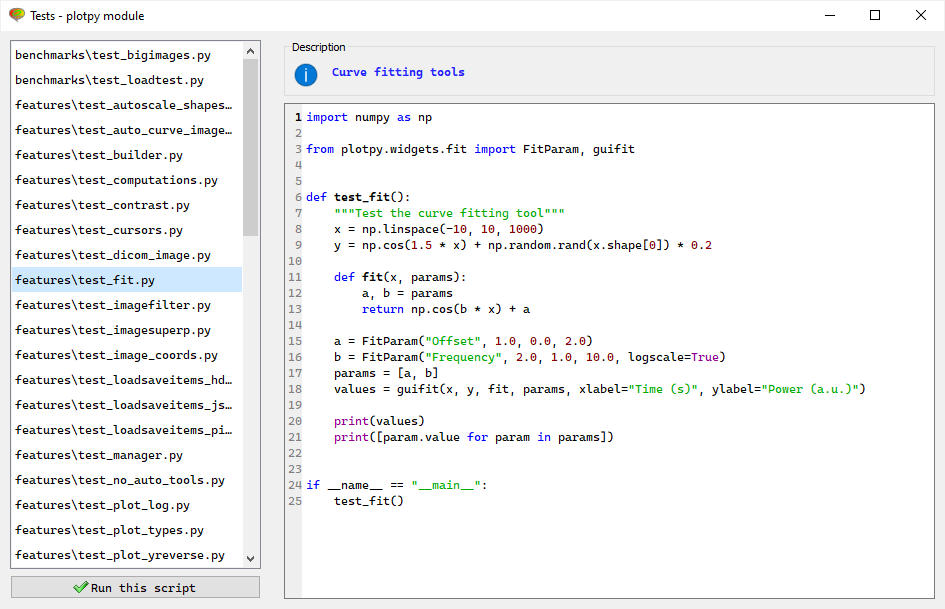
Curve plotting¶
Basic curve plotting¶
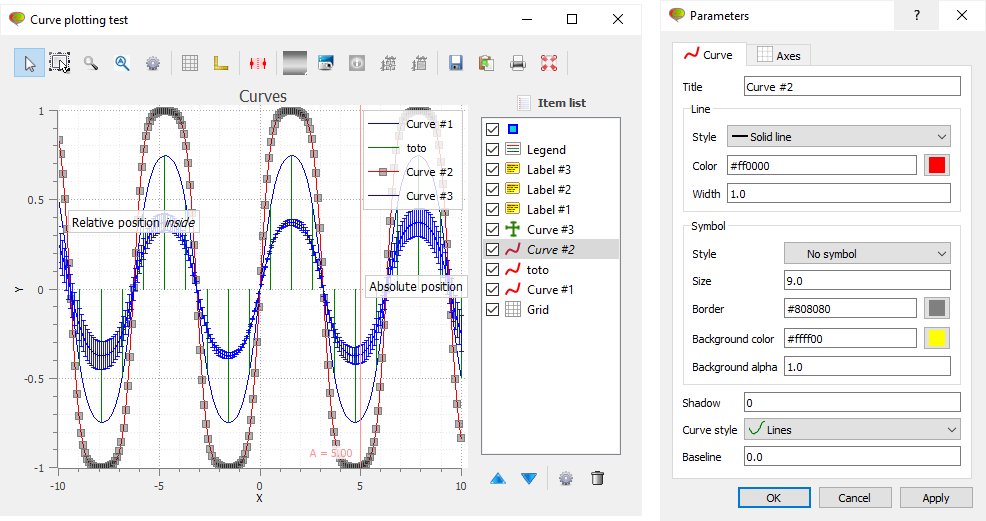
Computations on curves¶
from guidata.qthelpers import qt_app_context
from numpy import linspace, sin, trapz
from plotpy.builder import make
from plotpy.tests import vistools as ptv
def test_computations():
"""Test computations"""
x = linspace(-10, 10, 1000)
y = sin(sin(sin(x)))
with qt_app_context(exec_loop=True):
curve = make.curve(x, y, "ab", "b")
range = make.range(-2, 2)
disp0 = make.range_info_label(
range, "BR", "x = %.1f ± %.1f cm", title="Range infos"
)
disp1 = make.computation(
range, "BL", "trapz=%g", curve, lambda x, y: trapz(y, x)
)
disp2 = make.computations(
range,
"TL",
[
(curve, "min=%.5f", lambda x, y: y.min()),
(curve, "max=%.5f", lambda x, y: y.max()),
(curve, "avg=%.5f", lambda x, y: y.mean()),
],
)
legend = make.legend("TR")
_win = ptv.show_items(
wintitle="Plot computations",
items=[curve, range, disp0, disp1, disp2, legend],
plot_type="curve",
)
if __name__ == "__main__":
test_computations()
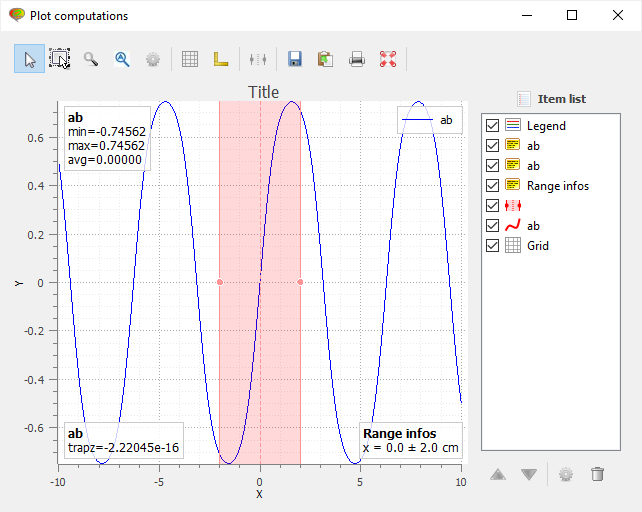
Curve fitting¶
import numpy as np
from plotpy.widgets.fit import FitParam, guifit
def test_fit():
"""Test the curve fitting tool"""
x = np.linspace(-10, 10, 1000)
y = np.cos(1.5 * x) + np.random.rand(x.shape[0]) * 0.2
def fit(x, params):
a, b = params
return np.cos(b * x) + a
a = FitParam("Offset", 1.0, 0.0, 2.0)
b = FitParam("Frequency", 2.0, 1.0, 10.0, logscale=True)
params = [a, b]
values = guifit(x, y, fit, params, xlabel="Time (s)", ylabel="Power (a.u.)")
print(values)
print([param.value for param in params])
if __name__ == "__main__":
test_fit()
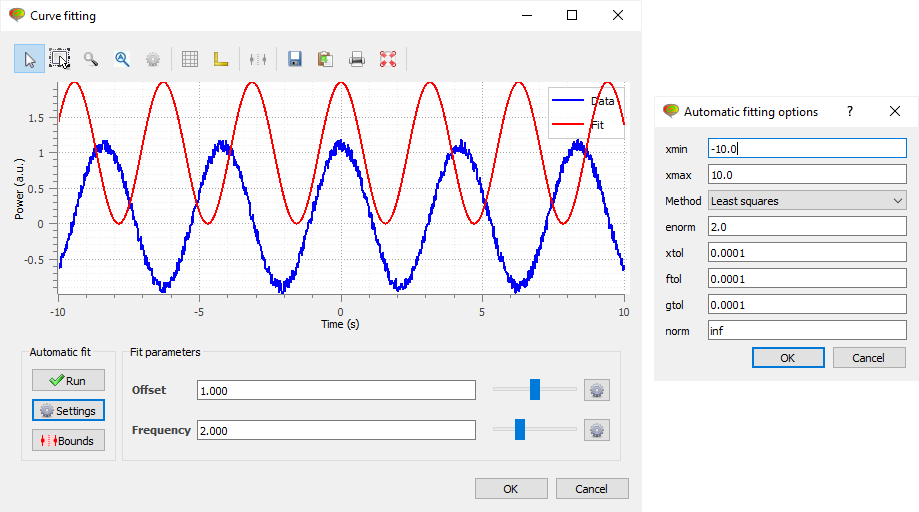
Image visualization¶
Image contrast adjustment¶
import os
import os.path as osp
from guidata.env import execenv
from guidata.qthelpers import qt_app_context
from plotpy.builder import make
from plotpy.tests import get_path
def test_contrast():
"""Test"""
# -- Create QApplication
with qt_app_context(exec_loop=True):
filename = get_path("brain.png")
image = make.image(filename=filename, title="Original", colormap="gray")
win = make.dialog(
edit=False,
toolbar=True,
wintitle="Contrast test",
show_contrast=True,
type="image",
)
plot = win.manager.get_plot()
plot.add_item(image)
win.resize(600, 600)
win.show()
fname = "contrast.png"
try:
plot.save_widget(fname)
except IOError:
# Skipping this part of the test
# because user has no write permission on current directory
pass
if execenv.unattended and osp.isfile(fname):
os.unlink(fname)
if __name__ == "__main__":
test_contrast()
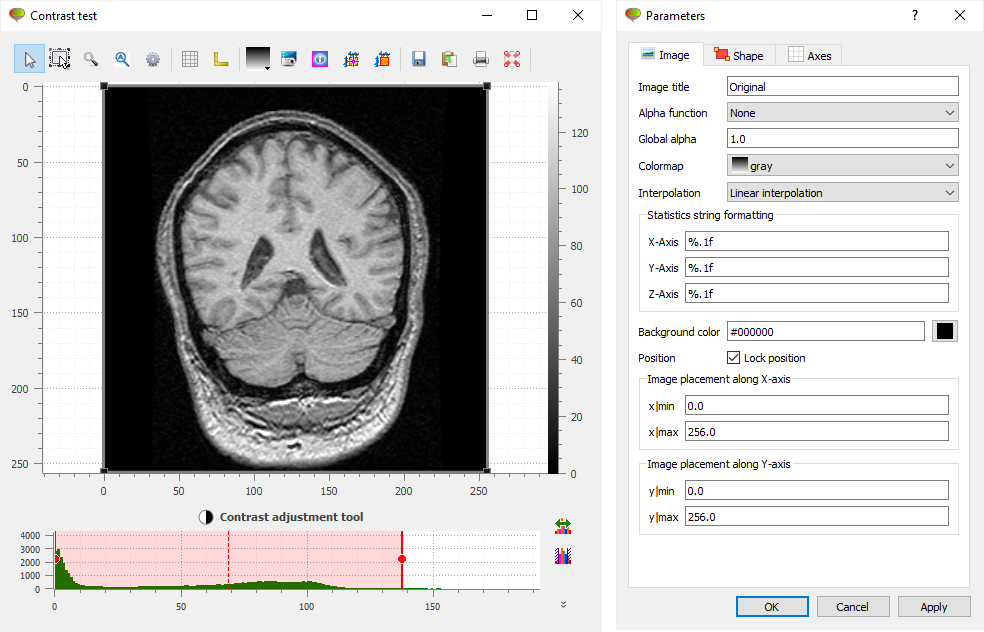
Image cross-sections¶
import numpy as np
from guidata.qthelpers import qt_app_context
from plotpy.builder import make
from plotpy.tests import get_path
def create_window():
win = make.dialog(
edit=False,
toolbar=True,
wintitle="Cross sections test",
show_xsection=True,
show_ysection=True,
type="image",
)
win.resize(640, 600)
return win
def test_cross_section():
"""Test cross section"""
with qt_app_context(exec_loop=True):
filename = get_path("brain.png")
win = create_window()
win.show()
image = make.image(filename=filename, colormap="bone")
data2 = np.array(image.data.T[200:], copy=True)
image2 = make.image(data2, title="Modified", alpha_function="linear")
plot = win.manager.get_plot()
plot.add_item(image)
plot.add_item(image2, z=1)
if __name__ == "__main__":
test_cross_section()
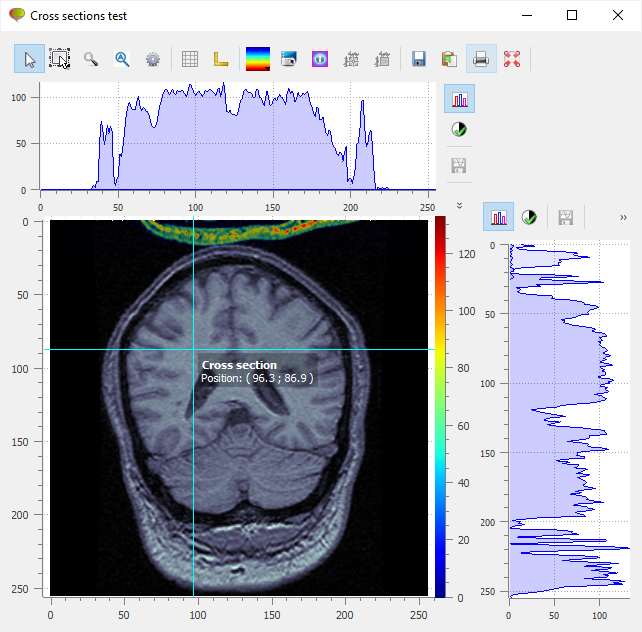
Transformable images¶
Affine transforms example on 3000x3000 images (real-time transforms):
from __future__ import annotations
import os
import numpy as np
import pytest
from guidata.env import execenv
from guidata.qthelpers import qt_app_context
from qtpy import QtCore as QC
from qtpy import QtGui as QG
from plotpy import io
from plotpy.builder import make
from plotpy.constants import LUTAlpha
from plotpy.items import TrImageItem, assemble_imageitems
from plotpy.tests import vistools as ptv
from plotpy.tests.data import gen_image4
DEFAULT_CHARS = "".join([chr(c) for c in range(32, 256)])
def get_font_array(sz: int, chars: str = DEFAULT_CHARS) -> np.ndarray | None:
"""Return array of font characters
Args:
sz: Font size
chars: Characters to include (default: all printable characters)
Returns:
Array of font characters
"""
font = QG.QFont()
font.setFixedPitch(True)
font.setPixelSize(sz)
font.setStyleStrategy(QG.QFont.NoAntialias)
dummy = QG.QImage(10, 10, QG.QImage.Format_ARGB32)
pnt = QG.QPainter(dummy)
pnt.setFont(font)
metric = pnt.fontMetrics()
rct = metric.boundingRect(chars)
pnt.end()
h = rct.height()
w = rct.width()
img = QG.QImage(w, h, QG.QImage.Format_ARGB32)
paint = QG.QPainter()
paint.begin(img)
paint.setFont(font)
paint.setBrush(QG.QColor(255, 255, 255))
paint.setPen(QG.QColor(255, 255, 255))
paint.drawRect(0, 0, w + 1, h + 1)
paint.setPen(QG.QColor(0, 0, 0))
paint.setBrush(QG.QColor(0, 0, 0))
paint.drawText(0, paint.fontMetrics().ascent(), chars)
paint.end()
try:
data = img.bits().asstring(img.sizeInBytes())
except AttributeError:
data = img.bits()
npy = np.frombuffer(data, np.uint8)
npy.shape = img.height(), img.bytesPerLine() // 4, 4
return npy[:, :, 0]
def write_text_on_array(
data: np.ndarray,
x: int,
y: int,
sz: int,
txt: str,
range: tuple[int, int] | None = None,
) -> None:
"""Write text in image (in-place)
Args:
data: Image data
x: X-coordinate of top-left corner
y: Y-coordinate of top-left corner
sz: Font size
txt: Text to write
range: Range of values to map to 0-255 (default: None)
"""
arr = get_font_array(sz, txt)
if arr is None:
return
if range is None:
m, M = data.min(), data.max()
else:
m, M = range
z = (float(M) - float(m)) * np.array(arr, float) / 255.0 + m
arr = np.array(z, data.dtype)
dy, dx = arr.shape
data[y : y + dy, x : x + dx] = arr
def make_items(N: int) -> list[TrImageItem]:
"""Make test TrImageItem items
Args:
N: Image size (N x N)
Returns:
List of image items
"""
data = gen_image4(N, N)
m = data.min()
M = data.max()
items = [make.trimage(data, alpha_function=LUTAlpha.LINEAR, colormap="jet")]
for dtype in (np.uint8, np.uint16, np.int8, np.int16):
info = np.iinfo(dtype().dtype) # pylint: disable=no-value-for-parameter
s = float((info.max - info.min))
a1 = s * (data - m) / (M - m)
img = np.array(a1 + info.min, dtype)
write_text_on_array(img, 0, 0, int(N / 15.0), str(dtype))
items.append(make.trimage(img, colormap="jet"))
nc = int(np.sqrt(len(items)) + 1.0)
maxy, x, y = 0, 0, 0
w = None
for index, item in enumerate(items):
h = item.boundingRect().height()
if index % nc == 0:
x = 0
y += maxy
maxy = h
else:
x += w
maxy = max(maxy, h)
w = item.boundingRect().width()
item.set_transform(x, y, 0.0)
return items
def save_image(name: str, data: np.ndarray) -> None:
"""Save image to file
Args:
name: Base name of file
data: Image data
"""
for fname in (name + ".u16.tif", name + ".u8.png"):
if os.path.exists(fname):
os.remove(fname)
size = int(data.nbytes / 1024.0)
print(f"Saving image: {data.shape[0]} x {data.shape[1]} ({size} KB):")
print(" --> uint16")
io.imwrite(name + ".u16.tif", data, dtype=np.uint16, max_range=True)
print(" --> uint8")
io.imwrite(name + ".u8.png", data, dtype=np.uint8, max_range=True)
def get_bbox(items: list[TrImageItem]) -> QC.QRectF:
"""Get bounding box of items
Args:
items: List of image items
Returns:
Bounding box of items
"""
rectf = QC.QRectF()
for item in items:
rectf = rectf.united(item.boundingRect())
return rectf
def build_image(items: list[TrImageItem]) -> None:
"""Build image from items
Args:
items: List of image items
"""
r = get_bbox(items)
_x, _y, w, h = r.getRect()
print("-" * 80)
print(f"Assemble test1: {int(w)} x {int(h)}")
dest = assemble_imageitems(items, r, w, h)
if not execenv.unattended:
save_image("test1", dest)
print("-" * 80)
print(f"Assemble test1: {int(w/4)} x {int(h/4)}")
dest = assemble_imageitems(items, r, w / 4, h / 4)
if not execenv.unattended:
save_image("test2", dest)
print("-" * 80)
@pytest.mark.parametrize("N", [500])
@pytest.mark.parametrize("assemble_images", [False, True])
def test_transform(N: int, assemble_images: bool) -> None:
"""Test image transforms
Args:
N: Image size (N x N)
assemble_images: If True, assemble images (default: False)
"""
with qt_app_context(exec_loop=True):
items = make_items(N)
_win = ptv.show_items(
items,
wintitle="Transform test ({}x{} images)".format(N, N),
plot_type="image",
show_itemlist=False,
)
if assemble_images:
build_image(items)
if __name__ == "__main__":
test_transform(N=500, assemble_images=True)
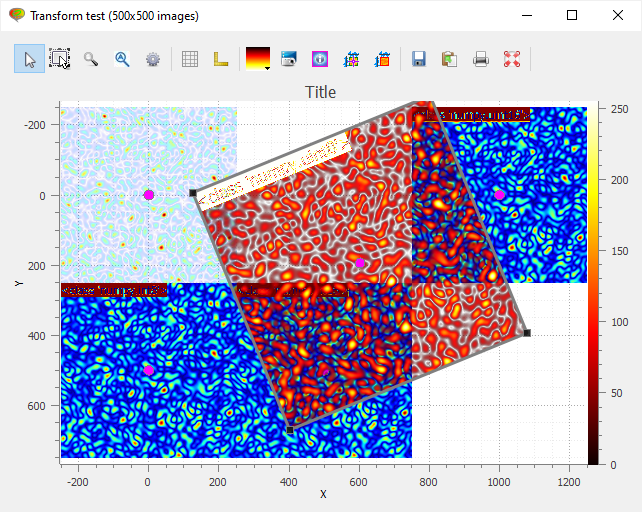
Image rectangular filter¶
import numpy as np
from guidata.qthelpers import qt_app_context
from scipy.ndimage import gaussian_filter
from plotpy import io
from plotpy.builder import make
from plotpy.tests import data as ptd
from plotpy.tests import get_path
def imshow(x, y, data, filter_area, yreverse=True):
with qt_app_context(exec_loop=True):
win = make.dialog(
edit=False,
toolbar=True,
wintitle="Image filter demo",
xlabel="x (cm)",
ylabel="y (cm)",
yreverse=yreverse,
type="image",
)
image = make.xyimage(x, y, data)
plot = win.manager.get_plot()
plot.add_item(image)
xmin, xmax, ymin, ymax = filter_area
def ifilter(x, y, data):
"""Image filter function"""
return gaussian_filter(data, 5)
flt = make.imagefilter(xmin, xmax, ymin, ymax, image, filter=ifilter)
plot.add_item(flt, z=1)
plot.replot()
win.show()
def test_imagefilter():
"""Test image filter"""
x, y, data = ptd.gen_xyimage()
imshow(x, y, data, filter_area=(-3.0, -1.0, 0.0, 2.0), yreverse=False)
filename = get_path("brain.png")
data = io.imread(filename, to_grayscale=True)
x = np.linspace(0, 30.0, data.shape[1])
y = np.linspace(0, 30.0, data.shape[0])
imshow(x, y, data, filter_area=(10, 20, 5, 15))
if __name__ == "__main__":
test_imagefilter()
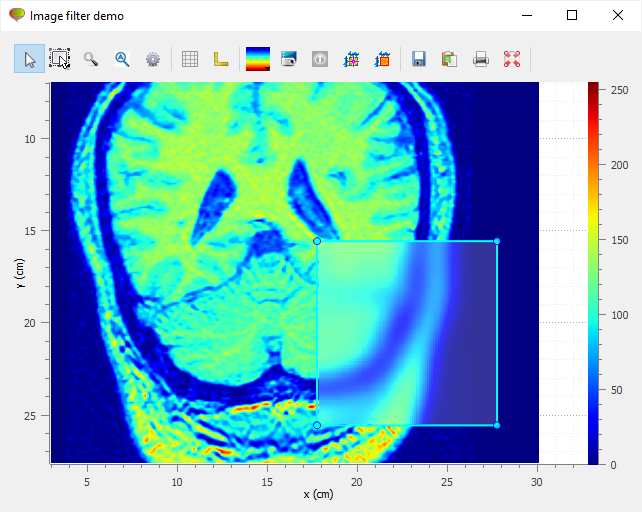
Histograms¶
2-D histogram¶
from guidata.qthelpers import qt_app_context
from numpy import array, concatenate, dot, random
from plotpy.builder import make
from plotpy.config import _
def hist2d_func(X, Y, Z):
with qt_app_context(exec_loop=True):
win = make.dialog(
edit=True,
toolbar=True,
wintitle="2-D Histogram X0=(0,1), X1=(-1,-1)",
type="image",
)
hist2d = make.histogram2D(X, Y, 200, 200, Z=Z, computation=2)
curve = make.curve(
X[::50], Y[::50], linestyle="", marker="+", title=_("Markers")
)
plot = win.manager.get_plot()
plot.set_aspect_ratio(lock=False)
plot.set_antialiasing(False)
plot.add_item(hist2d)
plot.add_item(curve)
plot.set_item_visible(curve, False)
win.show()
def hist2d(X, Y):
with qt_app_context(exec_loop=True):
win = make.dialog(
edit=True,
toolbar=True,
wintitle="2-D Histogram X0=(0,1), X1=(-1,-1)",
type="image",
)
hist2d = make.histogram2D(X, Y, 200, 200)
curve = make.curve(
X[::50], Y[::50], linestyle="", marker="+", title=_("Markers")
)
plot = win.manager.get_plot()
plot.set_aspect_ratio(lock=False)
plot.set_antialiasing(False)
plot.add_item(hist2d)
plot.add_item(curve)
plot.set_item_visible(curve, False)
win.show()
def test_hist_2d():
N = 150000
m = array([[1.0, 0.2], [-0.2, 3.0]])
X1 = random.normal(0, 0.3, size=(N, 2))
X2 = random.normal(0, 0.3, size=(N, 2))
X = concatenate((X1 + [0, 1.0], dot(X2, m) + [-1, -1.0]))
hist2d(X[:, 0], X[:, 1])
def test_hist_2d_func():
N = 150000
m = array([[1.0, 0.2], [-0.2, 3.0]])
X1 = random.normal(0, 0.3, size=(N, 2))
X2 = random.normal(0, 0.3, size=(N, 2))
X = concatenate((X1 + [0, 1.0], dot(X2, m) + [-1, -1.0]))
hist2d_func(X[:, 0], X[:, 1], X[:, 0] + X[:, 1])
if __name__ == "__main__":
test_hist_2d()
test_hist_2d_func()
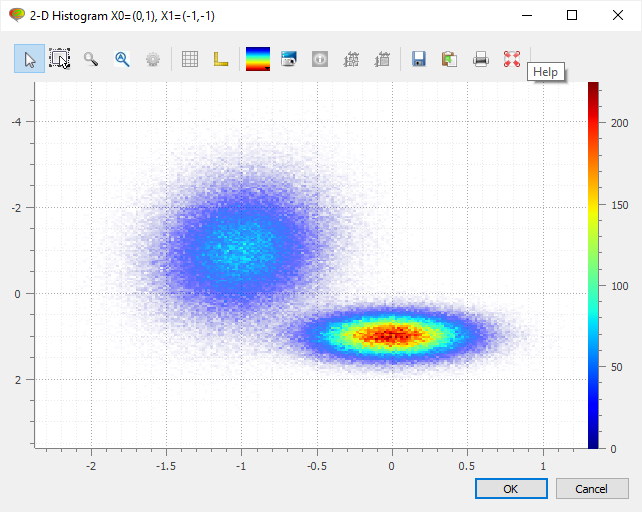
Other examples¶
Dot Array Demo¶
from __future__ import annotations
from typing import TYPE_CHECKING
import guidata.dataset as gds
import guidata.dataset.qtwidgets as gdq
import numpy as np
from guidata.configtools import get_image_file_path
from guidata.qthelpers import qt_app_context
from qtpy import QtCore as QC
from qtpy import QtGui as QG
from qtpy import QtWidgets as QW
import plotpy.config # Loading icons # noqa: F401
from plotpy.interfaces import IImageItemType
from plotpy.items import RawImageItem
from plotpy.items.curve.errorbar import vmap
from plotpy.plot import PlotDialog, PlotOptions
from plotpy.tools import CopyToClipboardTool, HelpTool, PrintTool, SaveAsTool
if TYPE_CHECKING:
from plotpy.interfaces import IItemType
class DotArrayParam(gds.DataSet):
"""Dot array"""
def _update_cb(self, *args):
"""Update callback, to be overriden"""
pass
g1 = gds.BeginGroup("Size of the area")
dim_h = gds.FloatItem("Width", default=20, min=0, unit="mm")
dim_v = gds.FloatItem("Height", default=20, min=0, unit="mm")
_g1 = gds.EndGroup("Size of the area")
g2 = gds.BeginGroup("Grid pattern properties")
step_x = gds.FloatItem("Step in X-axis", default=1, min=1, unit="mm")
step_y = gds.FloatItem("Step in Y-axis", default=1, min=1, unit="mm")
size = gds.FloatItem("Dot size", default=0.2, min=0, max=2, slider=True, unit="mm")
color = gds.ColorItem("Dot color", default="red")
_g2 = gds.EndGroup("Grid pattern properties")
def update_item(self, obj):
"""Update item from parameters"""
self._update_cb()
def update_param(self, obj):
"""Update parameters from object"""
pass
class DotArrayItem(RawImageItem):
"""Dot array item"""
def __init__(self, param=None):
super().__init__(np.zeros((1, 1)), param)
self.update_border()
def boundingRect(self):
"""Reimplemented to return the bounding rectangle of the item"""
param = self.param
if param is not None:
return QC.QRectF(
QC.QPointF(-0.5 * param.size, -0.5 * param.size),
QC.QPointF(
param.dim_h + 0.5 * param.size, param.dim_v + 0.5 * param.size
),
)
def types(self) -> tuple[type[IItemType], ...]:
"""Returns a group or category for this item.
This should be a tuple of class objects inheriting from IItemType
Returns:
tuple: Tuple of class objects inheriting from IItemType
"""
return (IImageItemType,)
def draw_image(self, painter, canvasRect, srcRect, dstRect, xMap, yMap):
"""Draw image"""
painter.setRenderHint(QG.QPainter.Antialiasing, True)
param = self.param
xcoords = vmap(xMap, np.arange(0, param.dim_h + 1, param.step_x))
ycoords = vmap(yMap, np.arange(0, param.dim_v + 1, param.step_y))
rx = 0.5 * param.size * xMap.pDist() / xMap.sDist()
ry = 0.5 * param.size * yMap.pDist() / yMap.sDist()
color = QG.QColor(param.color)
painter.setPen(QG.QPen(color))
painter.setBrush(QG.QBrush(color))
for xc in xcoords:
for yc in ycoords:
painter.drawEllipse(QC.QPointF(xc, yc), rx, ry)
class CustomHelpTool(HelpTool):
"""Custom help tool"""
def activate_command(self, plot, checked):
"""Activate command"""
QW.QMessageBox.information(
plot,
"Help",
"""**to be customized**
Keyboard/mouse shortcuts:
- single left-click: item (curve, image, ...) selection
- single right-click: context-menu relative to selected item
- shift: on-active-curve (or image) cursor
- alt: free cursor
- left-click + mouse move: move item (when available)
- middle-click + mouse move: pan
- right-click + mouse move: zoom""",
)
class DotArrayDialog(PlotDialog):
"""Dot array dialog"""
def __init__(self):
self.item = None
self.stamp_gbox = None
super().__init__(
title="Dot array example",
options=PlotOptions(title="Main plot", type="image"),
toolbar=True,
edit=True,
)
self.resize(900, 600)
def register_tools(self):
"""Register tools"""
manager = self.plot_widget.manager
manager.register_standard_tools()
manager.add_separator_tool()
manager.add_tool(SaveAsTool)
manager.add_tool(CopyToClipboardTool)
manager.add_tool(PrintTool)
manager.add_tool(CustomHelpTool)
manager.activate_default_tool()
plot = manager.get_plot()
plot.enableAxis(plot.yRight, False)
plot.set_aspect_ratio(lock=True)
def populate_plot_layout(self):
"""Populate the plot layout
Reimplements the method from PlotDialog"""
self.add_widget(self.plot_widget, row=0, column=0, rowspan=3, columnspan=1)
logo_path = get_image_file_path("plotpy.svg")
logo = QW.QLabel()
logo.setPixmap(QG.QPixmap(logo_path))
logo.setAlignment(QC.Qt.AlignCenter)
self.add_widget(logo, 1, 1)
logo_txt = QW.QLabel("Powered by <b>plotpy</b>")
logo_txt.setAlignment(QC.Qt.AlignHCenter | QC.Qt.AlignTop)
self.add_widget(logo_txt, 2, 1)
self.stamp_gbox = gdq.DataSetEditGroupBox("Dots", DotArrayParam)
self.stamp_gbox.SIG_APPLY_BUTTON_CLICKED.connect(self.apply_params)
self.add_widget(self.stamp_gbox, 0, 1)
def show_data(self, param):
"""Show data"""
plot = self.plot_widget.plot
if self.item is None:
param._update_cb = lambda: self.stamp_gbox.get()
self.item = DotArrayItem(param)
plot.add_item(self.item)
else:
self.item.update_border()
plot.do_autoscale()
def apply_params(self):
"""Apply parameters"""
param = self.stamp_gbox.dataset
self.show_data(param)
def test_dot_array():
"""Test dot array dialog"""
with qt_app_context(exec_loop=True):
dlg = DotArrayDialog()
dlg.apply_params()
dlg.show()
if __name__ == "__main__":
test_dot_array()
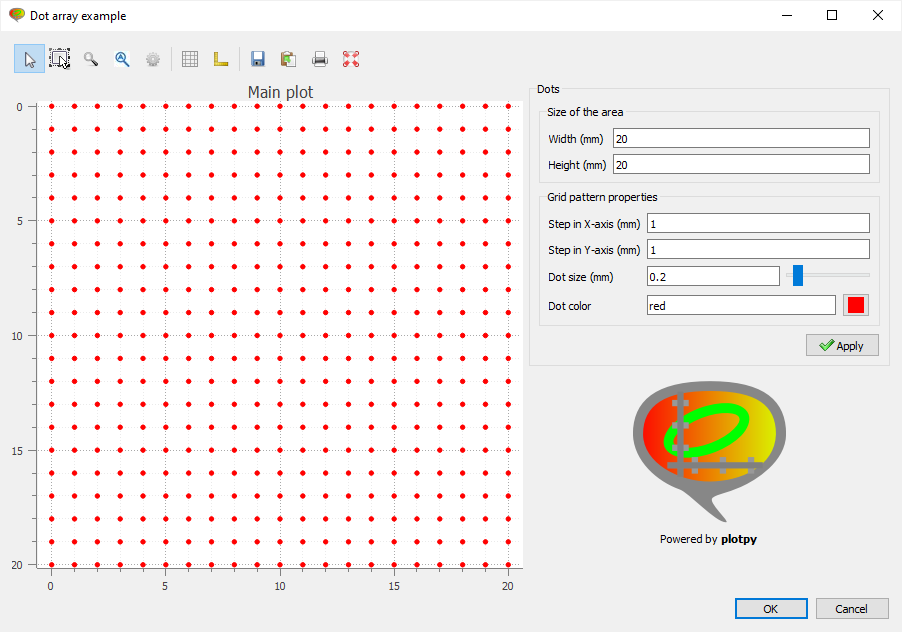
Image plot tools¶
from guidata.qthelpers import qt_app_context
from plotpy.builder import make
from plotpy.items import Marker
from plotpy.tests import get_path
from plotpy.tools import (
AnnotatedCircleTool,
AnnotatedEllipseTool,
AnnotatedObliqueRectangleTool,
AnnotatedPointTool,
AnnotatedRectangleTool,
AnnotatedSegmentTool,
CircleTool,
EllipseTool,
FreeFormTool,
HCursorTool,
HRangeTool,
LabelTool,
MultiLineTool,
ObliqueRectangleTool,
PlaceAxesTool,
RectangleTool,
SegmentTool,
VCursorTool,
XCursorTool,
)
def create_window():
win = make.dialog(
edit=False,
toolbar=True,
wintitle="All image and plot tools test",
type="image",
)
for toolklass in (
LabelTool,
HRangeTool,
VCursorTool,
HCursorTool,
XCursorTool,
SegmentTool,
RectangleTool,
ObliqueRectangleTool,
CircleTool,
EllipseTool,
MultiLineTool,
FreeFormTool,
PlaceAxesTool,
AnnotatedRectangleTool,
AnnotatedObliqueRectangleTool,
AnnotatedCircleTool,
AnnotatedEllipseTool,
AnnotatedSegmentTool,
AnnotatedPointTool,
):
win.manager.add_tool(toolklass)
return win
def test_image_plot_tools():
"""Test"""
with qt_app_context(exec_loop=True):
filename = get_path("brain.png")
win = create_window()
win.show()
image = make.image(filename=filename, colormap="bone")
plot = win.manager.get_plot()
plot.add_item(image)
title = "toto"
marker1 = Marker(label_cb=lambda x, y: f"{title}x = {x:g}<br>y = {y:g}")
plot.add_item(marker1)
marker2 = Marker(label_cb=lambda x, y: f"{title}x = {x:g}<br>y = {y:g}")
plot.add_item(marker2)
if __name__ == "__main__":
test_image_plot_tools()
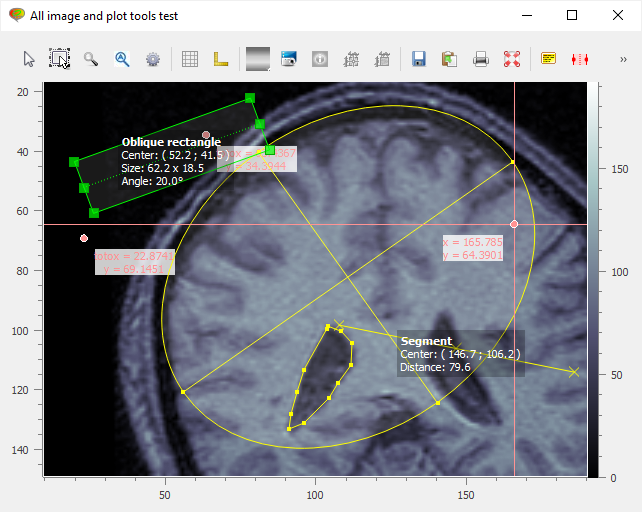
Real-time Mandelbrot plotting¶
import numpy as np
from guidata.qthelpers import qt_app_context
from qtpy import QtCore as QC
from plotpy.builder import make
from plotpy.config import _
from plotpy.items import RawImageItem
from plotpy.mandelbrot import mandelbrot
from plotpy.tools import ToggleTool
class FullScale(ToggleTool):
def __init__(self, parent, image):
super().__init__(parent, _("MAX resolution"), None)
self.image = image
self.minprec = image.IMAX
self.maxprec = 5 * image.IMAX
def activate_command(self, plot, checked):
if self.image.IMAX == self.minprec:
self.image.IMAX = self.maxprec
else:
self.image.IMAX = self.minprec
self.image.set_lut_range([0, self.image.IMAX])
plot.replot()
def update_status(self, plot):
self.action.setChecked(self.image.IMAX == self.maxprec)
class MandelItem(RawImageItem):
def __init__(self, xmin, xmax, ymin, ymax):
super().__init__(np.zeros((1, 1), np.uint8))
self.bounds = QC.QRectF(QC.QPointF(xmin, ymin), QC.QPointF(xmax, ymax))
self.update_border()
self.IMAX = 80
self.set_lut_range([0, self.IMAX])
# ---- QwtPlotItem API ------------------------------------------------------
def draw_image(self, painter, canvasRect, srcRect, dstRect, xMap, yMap):
x1, y1 = canvasRect.left(), canvasRect.top()
x2, y2 = canvasRect.right(), canvasRect.bottom()
i1, j1, i2, j2 = srcRect
NX = x2 - x1
NY = y2 - y1
if self.data.shape != (NX, NY):
self.data = np.zeros((NY, NX), np.int16)
mandelbrot(i1, j1, i2, j2, self.data, self.IMAX)
srcRect = (0, 0, NX, NY)
x1, y1, x2, y2 = canvasRect.getCoords()
RawImageItem.draw_image(
self, painter, canvasRect, srcRect, (x1, y1, x2, y2), xMap, yMap
)
def create_mandelbrot_window():
"""Create a Mandelbrot set window"""
win = make.window(
toolbar=True,
wintitle="Mandelbrot",
yreverse=False,
type="image",
)
mandel = MandelItem(-1.5, 0.5, -1.0, 1.0)
fstool = win.manager.add_tool(FullScale, mandel)
plot = win.get_plot()
plot.set_aspect_ratio(lock=False)
plot.add_item(mandel)
return win, mandel, fstool
def test_mandel():
"""Test Mandelbrot set window"""
with qt_app_context(exec_loop=True):
win, _mandel, _fstool = create_mandelbrot_window()
win.show()
if __name__ == "__main__":
test_mandel()
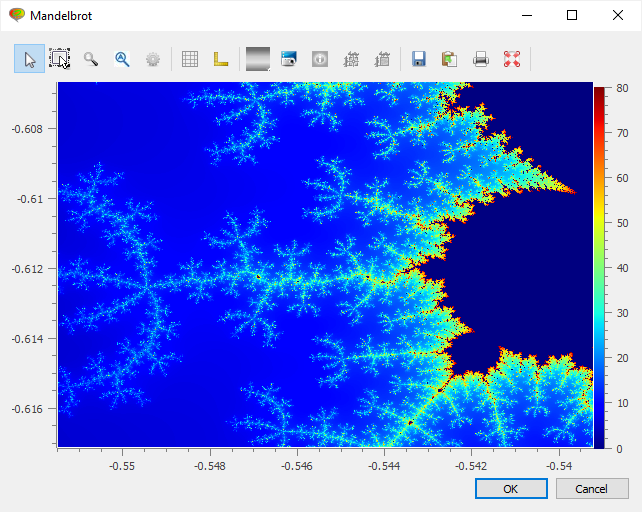
Simple application¶
import sys
import numpy as np
from guidata.configtools import get_icon
from guidata.dataset import (
ChoiceItem,
DataSet,
FloatArrayItem,
GetAttrProp,
IntItem,
StringItem,
update_dataset,
)
from guidata.dataset.qtwidgets import DataSetEditGroupBox
from guidata.qthelpers import (
add_actions,
create_action,
get_std_icon,
qt_app_context,
win32_fix_title_bar_background,
)
from qtpy import QtCore as QC
from qtpy import QtWidgets as QW
from plotpy import io
from plotpy.builder import make
from plotpy.config import _
from plotpy.plot import PlotOptions, PlotWidget
from plotpy.tests import get_path
from plotpy.widgets import about
class ImageParam(DataSet):
_hide_data = False
_hide_size = True
title = StringItem(_("Title"), default=_("Untitled"))
data = FloatArrayItem(_("Data")).set_prop("display", hide=GetAttrProp("_hide_data"))
width = IntItem(
_("Width"), help=_("Image width (pixels)"), min=1, default=100
).set_prop("display", hide=GetAttrProp("_hide_size"))
height = IntItem(
_("Height"), help=_("Image height (pixels)"), min=1, default=100
).set_prop("display", hide=GetAttrProp("_hide_size"))
class ImageParamNew(ImageParam):
_hide_data = True
_hide_size = False
type = ChoiceItem(_("Type"), (("rand", _("random")), ("zeros", _("zeros"))))
class ImageListWithProperties(QW.QSplitter):
def __init__(self, parent):
QW.QSplitter.__init__(self, parent)
self.imagelist = QW.QListWidget(self)
self.addWidget(self.imagelist)
self.properties = DataSetEditGroupBox(_("Properties"), ImageParam)
self.properties.setEnabled(False)
self.addWidget(self.properties)
class CentralWidget(QW.QSplitter):
def __init__(self, parent, toolbar):
QW.QSplitter.__init__(self, parent)
self.setContentsMargins(10, 10, 10, 10)
self.setOrientation(QC.Qt.Vertical)
imagelistwithproperties = ImageListWithProperties(self)
self.addWidget(imagelistwithproperties)
self.imagelist = imagelistwithproperties.imagelist
self.imagelist.currentRowChanged.connect(self.current_item_changed)
self.imagelist.itemSelectionChanged.connect(self.selection_changed)
self.properties = imagelistwithproperties.properties
self.properties.SIG_APPLY_BUTTON_CLICKED.connect(self.properties_changed)
self.plot_widget = PlotWidget(
self,
options=PlotOptions(type="image", show_contrast=True),
auto_tools=False,
)
self.plot_widget.plot.SIG_LUT_CHANGED.connect(self.lut_range_changed)
self.item = None # image item
self.plot_widget.manager.add_toolbar(toolbar, "default")
self.plot_widget.register_tools()
self.addWidget(self.plot_widget)
self.images = [] # List of ImageParam instances
self.lut_ranges = [] # List of LUT ranges
self.setStretchFactor(0, 0)
self.setStretchFactor(1, 1)
self.setHandleWidth(10)
self.setSizes([1, 2])
def refresh_list(self):
"""Refresh image list"""
self.imagelist.clear()
self.imagelist.addItems([image.title for image in self.images])
def selection_changed(self):
"""Image list: selection changed"""
row = self.imagelist.currentRow()
self.properties.setDisabled(row == -1)
def current_item_changed(self, row):
"""Image list: current image changed"""
if row == -1:
return
image, lut_range = self.images[row], self.lut_ranges[row]
self.show_data(image.data, lut_range)
update_dataset(self.properties.dataset, image)
self.properties.get()
def lut_range_changed(self):
"""LUT range changed"""
row = self.imagelist.currentRow()
self.lut_ranges[row] = self.item.get_lut_range()
def show_data(self, data, lut_range=None):
"""Show image data"""
plot = self.plot_widget.plot
if self.item is not None:
self.item.set_data(data)
if lut_range is None:
lut_range = self.item.get_lut_range()
self.plot_widget.manager.set_contrast_range(*lut_range)
self.plot_widget.manager.update_cross_sections()
else:
self.item = make.image(data, interpolation="nearest")
plot.add_item(self.item, z=0)
plot.select_item(self.item)
plot.do_autoscale()
plot.replot()
def properties_changed(self):
"""The properties 'Apply' button was clicked: updating image"""
row = self.imagelist.currentRow()
image = self.images[row]
update_dataset(image, self.properties.dataset)
self.refresh_list()
self.show_data(image.data)
def add_image(self, image):
"""Add image"""
self.images.append(image)
self.lut_ranges.append(None)
self.refresh_list()
self.imagelist.setCurrentRow(len(self.images) - 1)
plot = self.plot_widget.plot
plot.do_autoscale()
def add_image_from_file(self, filename):
"""Add image from file"""
image = ImageParam()
image.title = str(filename)
image.data = io.imread(filename, to_grayscale=True)
image.height, image.width = image.data.shape
self.add_image(image)
def remove_image(self, index=None):
"""Remove image"""
if index is None:
index = self.imagelist.currentRow()
del self.images[index]
del self.lut_ranges[index]
self.refresh_list()
if self.imagelist.count() > 0:
self.imagelist.setCurrentRow(0)
else:
self.item = None
self.plot_widget.plot.del_all_items()
self.plot_widget.plot.replot()
class MainWindow(QW.QMainWindow):
"""Main Window"""
def __init__(self):
super().__init__()
win32_fix_title_bar_background(self)
self.setup()
def setup(self):
"""Setup window parameters"""
self.setWindowIcon(get_icon("python.png"))
self.setWindowTitle(_("Application example"))
self.resize(QC.QSize(600, 800))
# Welcome message in statusbar:
status = self.statusBar()
status.showMessage(_("Welcome to plotpy application example!"), 5000)
# Set central widget:
main_toolbar = self.addToolBar("Main")
toolbar = self.addToolBar("Image")
self.mainwidget = CentralWidget(self, toolbar)
self.setCentralWidget(self.mainwidget)
# File menu
file_menu = self.menuBar().addMenu(_("File"))
new_action = create_action(
self,
_("New..."),
shortcut="Ctrl+N",
icon=get_icon("filenew.png"),
tip=_("Create a new image"),
triggered=self.new_image,
)
open_action = create_action(
self,
_("Open..."),
shortcut="Ctrl+O",
icon=get_icon("fileopen.png"),
tip=_("Open an image"),
triggered=self.open_image,
)
quit_action = create_action(
self,
_("Quit"),
shortcut="Ctrl+Q",
icon=get_std_icon("DialogCloseButton"),
tip=_("Quit application"),
triggered=self.close,
)
add_actions(file_menu, (new_action, open_action, None, quit_action))
# Edit menu
edit_menu = self.menuBar().addMenu(_("Edit"))
del_action = create_action(
self,
_("Delete"),
shortcut="Del",
icon=get_icon("editdelete.png"),
tip=_("Delete selected image"),
triggered=self.mainwidget.remove_image,
)
add_actions(edit_menu, (del_action,))
# Help menu
help_menu = self.menuBar().addMenu("?")
about_action = create_action(
self,
_("About %s...") % "PlotPy",
icon=get_std_icon("MessageBoxInformation"),
triggered=about.show_about_dialog,
)
add_actions(help_menu, (about_action,))
add_actions(main_toolbar, (new_action, open_action))
# ------I/O
def new_image(self, imagenew=None):
"""Create a new image"""
if imagenew is None:
imagenew = ImageParamNew(title=_("Create a new image"))
if not imagenew.edit(self):
return
image = ImageParam()
image.title = imagenew.title
if imagenew.type == "zeros":
image.data = np.zeros((imagenew.width, imagenew.height))
elif imagenew.type == "rand":
image.data = np.random.randn(imagenew.width, imagenew.height)
self.mainwidget.add_image(image)
def open_image(self, filename=None):
"""Open image file"""
if filename is None:
saved_in, saved_out, saved_err = sys.stdin, sys.stdout, sys.stderr
sys.stdout = None
filename, _filter = QW.QFileDialog.getOpenFileName(
self,
_("Open"),
"",
io.iohandler.get_filters("load"),
"",
options=QW.QFileDialog.ShowDirsOnly,
)
sys.stdin, sys.stdout, sys.stderr = saved_in, saved_out, saved_err
if filename:
self.mainwidget.add_image_from_file(filename)
def test_simple_window():
"""Test simple window"""
with qt_app_context(exec_loop=True):
window = MainWindow()
window.show()
window.new_image(imagenew=ImageParamNew.create(type="rand"))
window.open_image(filename=get_path("brain.png"))
if __name__ == "__main__":
test_simple_window()